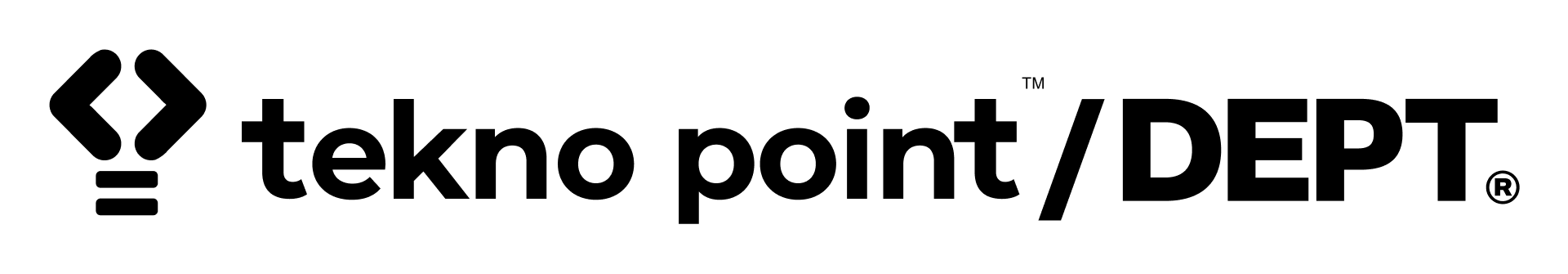Top 3 reasons you should start using Analysis Workspace right away
Analysis Workspace is my favorite addition among all things released in last few years in Adobe Analytics. I believe this will sooner or later become the default way of accessing reports and analyzing data in Adobe Analytics.
The traditional way of accessing Reports itself has been around and improved with each release so then why should you consider using Analysis Workspace ?
1. Flexibility with Data
In Analysis Workspace with every piece of data there is more flexibility. So be it Dimensions,Metrics or Segments and the time period of reporting itself there’s a lot more that you can do with them in Analysis Workspace.
- With Dimensions you can now choose to display only selected rows, trend more then 5 dimension values, use dimension values to segment metric without creating segments. Not only Break down to Nth Degree but break down different line items using different dimensions or selective dimension values.
- With Metrics you can now add Conditional formatting to see color coded cells using predefined or custom threshold values, trend more than 5 metrics to generate a Key Metrics report.
- Segments can be used as dimensions – Just this one thing is good enough reason for you to make Analysis Workspace your preferred tool
- Create custom time labels to add to your preset’s For example ‘Peak Buying Season’ , ‘Spring Campaign’ etc.
- Apply multiple Visualizations to same data with options like locking specific items or positions
2. Speed
Analysis Workspace is fast and how. You have to see it to believe it, combine the flexibility with some of the following features and perhaps you have something that can keep upto speed with your thought on how you want to look at the data.
- No Browser refresh – In traditional Reports analytics interface you have to be patient for the report to refresh with every incremental change in your report, Change date, refresh, add metrics refresh, change graph refresh. Imagine the time you save when all of this updates happen without the page reloading itself.
- Undo – Analysis Workspace is very forgiving, Easily go back to previous state if you commit a mistake using Undo.
- Keyboard Shortcuts – save time by using them and use Analysis Workspace like a desktop app
- Tags – Tag across components to find them quickly.
- Right Click Contextual Menu -to duplicate Visualizations, apply breakdowns,trend selections and a lot more are just a right click away
3. Ease of use
The intuitive user experience for Analysis Workspace makes it very easy to use.
- You can drag and drop any piece of data – Dimensions, Metrics, Segments , time and look for insights.
- One search box for finding everything – Favorited, approved, tagged etc
- Rearrange panels, tables,Visualizations according to your preferences
- Rename Tables and Graphs to what your business and team relates to.
- Curate & Share Projects to help team members focus on what is important
So if you have not made Analysis Workspace your landing page , I encourage you to do that now
I deliver 1 day of ‘Maximize use of Analysis Workspace‘ training that will empower you and your team to make the most from it and save lot of time in finding insights from your data. This was delivered to a full house as part of the Adobe Symposium pre-conference training.
Let's Talk
Our experts are ready to support you across your Adobe DX journey. Get in touch.